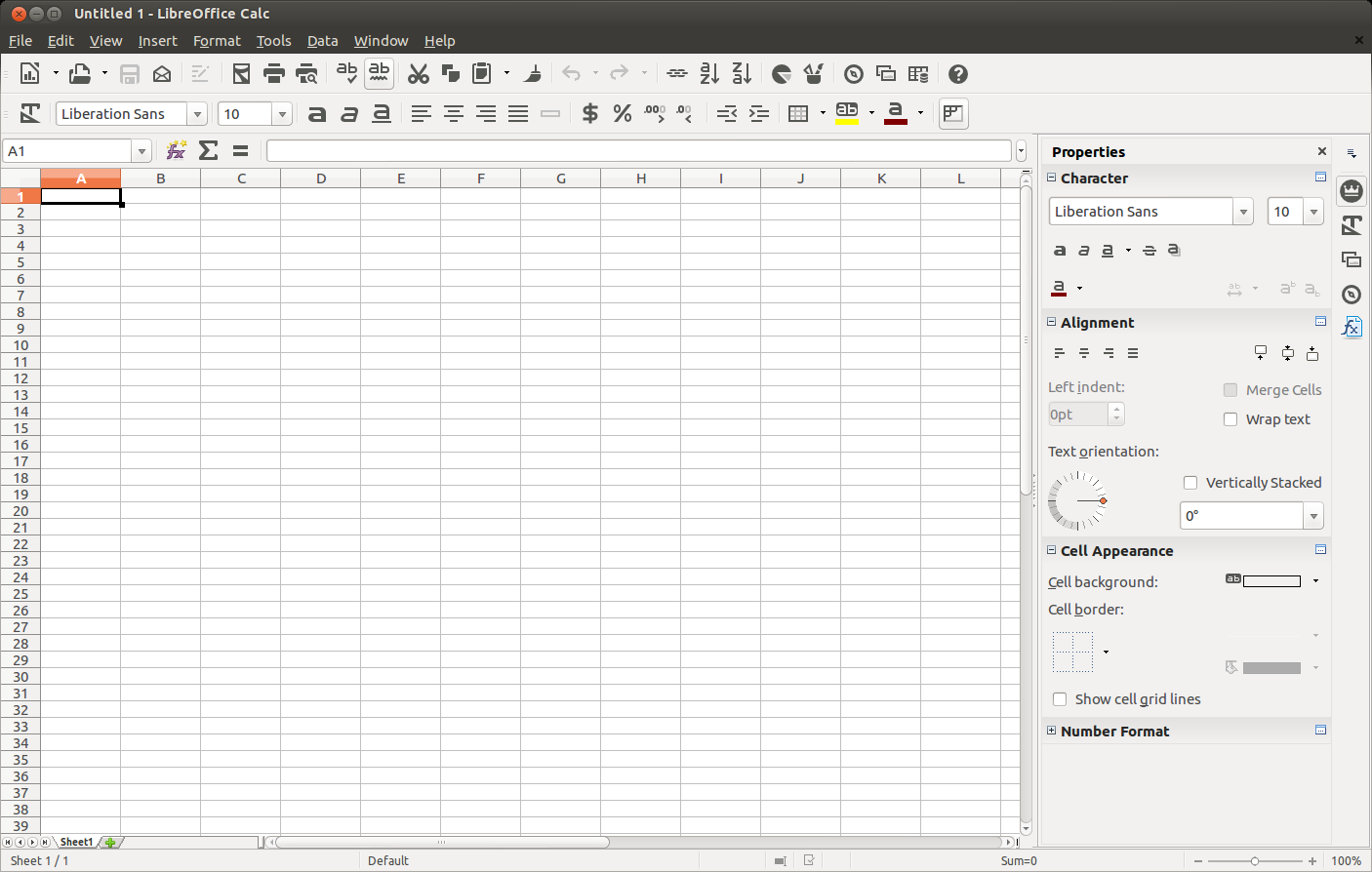Links to download for Linux, Windows and Mac
http://www.libreoffice.org/download
With the latest package are monochrome icons and the sidebar.
Installations I have completed are on deb(x86_64) on Ubuntu 12.04 & 12.10
Use the following commands as root to remove a current version of
Libre Office if there is one installed.
sudo apt-get remove --purge libreoffice*
sudo apt-get clean
sudo apt-get autoremove
Use the following commands as root to install Libre Office 4.2
Access Downloads
cd Downloads
Extract tar.gz with -
tar -xf LibreOffice_4.2.0_Linux_x86-64_deb.tar.gz
To view contents -
ls -a
Access LibreOffice_4.2.0_Linux_x86-64
cd LibreOffice_4.2.0_Linux_x86-64
Access DEBS folder inside -
cd DEBS
Then install all packages inside -
sudo dpkg -i *.deb
New Dash
Writer with default icon theme
Add new icon themes and sidebar.
Tools - options - Advanced - enable experimental features.
Views - sidebar
Result
Calc with new icons and sidebar
Writer with sidebar